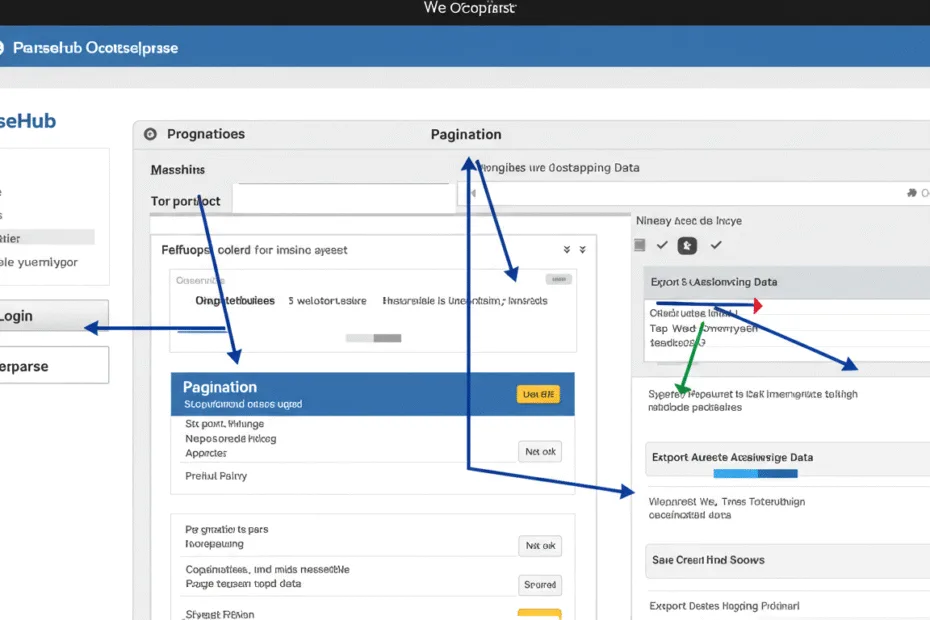Now that you understand the basics of web scraping and its legal and ethical implications, it’s time to explore the tools that make it possible.
Web scraping tools come in various shapes and sizes, each catering to different user needs — from beginners with no coding experience to advanced developers building large-scale data pipelines.
Let’s dive into the most common types of web scraping tools and how to choose the right one for your use case.
🛠️ 1. Browser Extensions
Browser extensions are perfect for users who want to extract small amounts of data without writing any code.
✅ Pros:
- Easy to install and use
- Visual interface
- Quick results for simple tasks
❌ Cons:
- Limited scalability
- Not suitable for complex websites
- Often rate-limited
🔧 Popular Tools:
| Tool | Description | Use Case |
|---|---|---|
| Scraper(Chrome) | Extracts data using CSS selectors | Product listings, articles |
| Data Miner | Click-based extraction with export options | Job listings, real estate prices |
📌 Tip: Great for exploratory research or quick one-off extractions.
🖥️ 2. No-Code Platforms
No-code platforms allow you to build scrapers visually, without needing programming skills.
✅ Pros:
- Drag-and-drop interface
- Supports pagination and login flows
- Export to CSV, Excel, or Google Sheets
❌ Cons:
- May have usage limits on free tiers
- Less control over custom logic
🔧 Popular Tools:
| Tool | Description | Use Case |
|---|---|---|
| Octoparse | Powerful desktop tool with cloud support | Large-scale product monitoring |
| ParseHub | Handles JavaScript-rendered content | Price tracking, dynamic sites |
| WebHarvy | Point-and-click scraper | E-commerce product data |
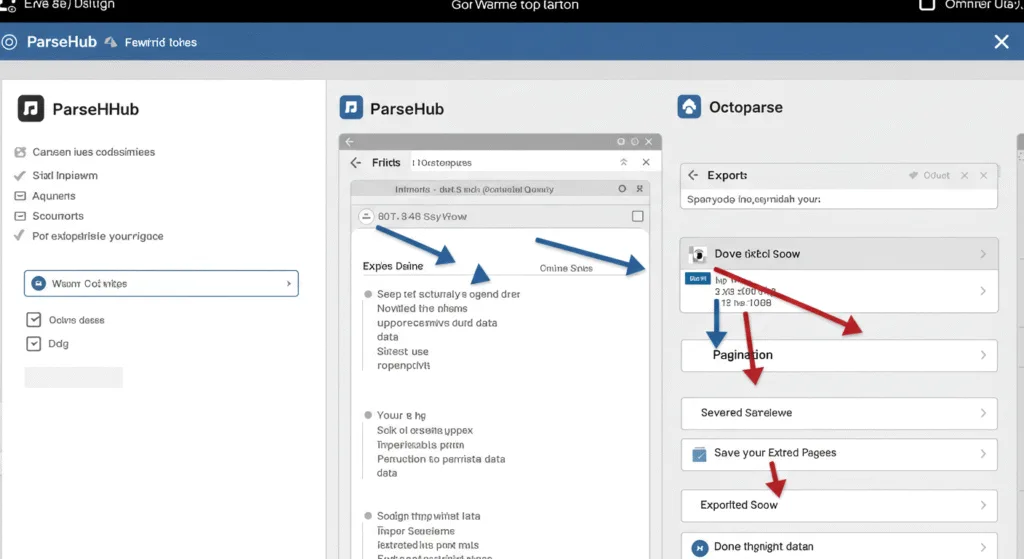
💻 3. Custom Scripts
For maximum flexibility and control, developers often write their own scrapers using programming languages like Python or JavaScript.
✅ Pros:
- Full control over scraping logic
- Easily scalable and maintainable
- Can integrate with databases, APIs, and ML models
❌ Cons:
- Requires programming knowledge
- More setup and maintenance needed
🐍 Python Libraries:
| Library | Description | Use Case |
|---|---|---|
| Requests + BeautifulSoup | Basic HTML parsing | Static pages |
| Scrapy | Full-featured scraping framework | Large-scale projects |
| Selenium / Playwright | Automates browser interaction | JavaScript-heavy sites |
| Puppeteer (Node.js) | Headless Chrome automation | Dynamic rendering |
📌 Tip: For complex or long-term projects, Python is the industry standard due to its rich ecosystem and community support.
🔗 Internal Link Tip:
[Learn how to build a basic web scraper in Python →]([Your Site]/python-web-scraping-tutorial)
☁️ 4. Cloud-Based Scraping Services
These services offer managed infrastructure for large-scale, enterprise-level scraping.
✅ Pros:
- Built-in proxy rotation
- Handles CAPTCHAs and blocks
- Scalable and reliable
❌ Cons:
- Can be expensive
- Less customization than self-hosted solutions
🔧 Popular Tools:
| Service | Description | Use Case |
| Bright Data | World’s largest proxy network | Enterprise scraping |
| ScrapeOps | Affordable API for developers | Small to medium businesses |
| Apify | Hosted scrapers and crawlers | SaaS integrations |
📌 Tip: Ideal for companies that need consistent, high-volume data without managing infrastructure.
📊 Choosing the Right Tool
Here’s a quick decision guide to help you pick the best tool based on your skill level and project scope:
| Your Skill Level | Project Type | Recommended Tool |
|---|---|---|
| Beginner | One-time or small-scale | Browser Extension |
| Intermediate | Regular or semi-complex scraping | No-Code Platform |
| Developer | Custom or large-scale | Python / JS Scripts |
| Business | Enterprise-grade scraping | Cloud-Based Service |
Related Article:
Part 1: Web Scraping ! The Ultimate Guide for Data Extraction
Part 2: Web Scraping! Legal Aspects and Ethical Guidelines
Part 3: Web Scraping! Different Tools and Technologies
Part 4: How to Build Your First Web Scraper Using Python
Part 5: Web Scraping Advanced Techniques in Python
Part 6: Real-World Applications of Web Scraping