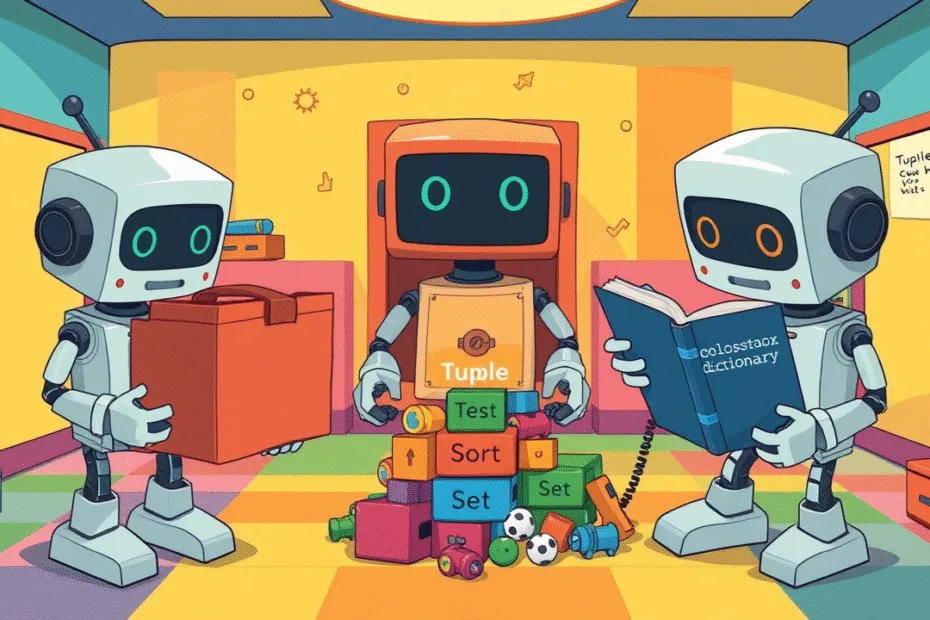Lets Start Python Programming For Beginners to advanced. Tuples, Sets & Dictionaries, Lectures 10
🐍 Lecture 10: Tuples, Sets & Dictionaries
🎯 Goal
By the end of this lecture, you will:
- Understand tuples , sets , and dictionaries .
- Know when to use each one.
- Be able to create and work with them in Python.
- Use dictionaries like a phonebook to look up information.
🧠 What Are These Data Types?
So far, we’ve learned about lists — which are great for storing multiple items in order.
Now let’s learn about three more powerful tools:
| Type | Description |
|---|---|
| Tuple | Like a list, butcannot be changed(immutable) |
| Set | Storesunique items only |
| Dictionary | Storeskey-value pairs, like a real dictionary or phonebook |
Let’s explore each one!
🔒 1. Tuples – Immutable Lists
A tuple is like a list that you cannot change after it’s created.
How to Create a Tuple:
coordinates = (10, 20)You can access items just like in a list:
print(coordinates[0]) # Output: 10
print(coordinates[1]) # Output: 20But if you try to change an item:
coordinates[0] = 5 # ❌ Error!🛑 You’ll get an error because tuples cannot be changed.
When to Use Tuples:
- When you want to store data that should not change (like coordinates, dates).
- They’re faster than lists and safer from accidental changes.
🔄 2. Sets – Unique Items Only
A set stores items like a list, but each item must be unique — no duplicates allowed.
How to Create a Set:
fruits = {"apple", "banana", "cherry"}If you try to add something already there, it won’t appear twice:
fruits.add("apple")
print(fruits) # Still only one "apple"Common Uses:
- Removing duplicates from a list:
names = ["Alice", "Bob", "Alice", "Charlie"]
unique_names = set(names)
print(unique_names) # {'Alice', 'Bob', 'Charlie'}Checking fast if something exists:
if "apple" in fruits:
print("Apple is in the set!")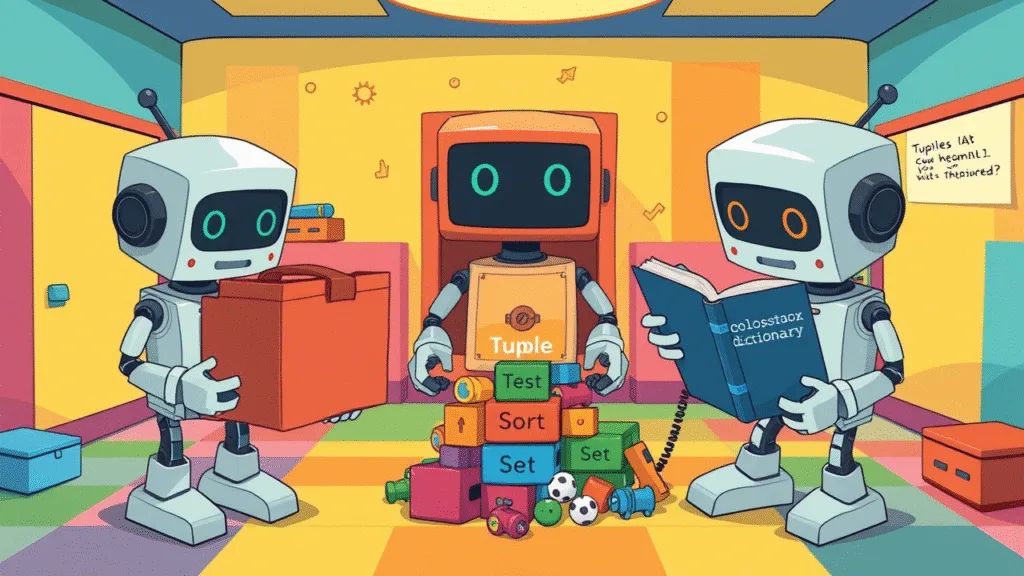
📖 3. Dictionaries – Key-Value Pairs
A dictionary stores data as pairs : a key and a value .
Think of it like a real phonebook :
- The key is the person’s name.
- The value is their phone number.
How to Create a Dictionary:
phonebook = {
"Alice": "123",
"Bob": "456",
"Charlie": "789"
}Accessing Values:
print(phonebook["Alice"]) # Output: 123Adding or Updating:
phonebook["David"] = "000"
phonebook["Bob"] = "999" # Bob's number changesDeleting:
del phonebook["Charlie"]Looping Through a Dictionary:
for name, number in phonebook.items():
print(f"{name}: {number}")🧪 Try It Yourself!
Task 1: Store Your Friends’ Favorite Colors
Use a dictionary:
favorites = {
"Emma": "blue",
"Liam": "green",
"Noah": "red"
}
print(favorites["Liam"]) # Output: greenTask 2: Remove Duplicate Numbers from a List
Use a set:
numbers = [1, 2, 2, 3, 4, 4, 5]
unique_numbers = set(numbers)
print(unique_numbers) # {1, 2, 3, 4, 5}🚀 Challenge (Optional)
Build a Simple Phonebook App
Allow users to:
- Add contacts
- Look up numbers
- Delete contacts
Example:
phonebook = {}
while True:
action = input("What do you want to do? (add, lookup, delete, quit): ")
if action == "add":
name = input("Enter name: ")
number = input("Enter number: ")
phonebook[name] = number
elif action == "lookup":
name = input("Who are you looking for? ")
print(phonebook.get(name, "Not found!"))
elif action == "delete":
name = input("Who do you want to delete? ")
if name in phonebook:
del phonebook[name]
print("Deleted.")
else:
print("Name not found.")
elif action == "quit":
print("Goodbye!")
break🧒 Kids Corner
🧠 Imagine you have a robot friend who has a backpack:
- One pocket holds a tuple — he can look inside but never change what’s there.
- Another has a set — he keeps only one of each toy (no copies!).
- The last one is a dictionary — it’s like a sticker book where every sticker has a label.
🤖 Robot says:
I know how to keep things safe and organized now!📌 Summary
| Type | Can Change? | Duplicates Allowed? | Best For |
|---|---|---|---|
| List | ✅ Yes | ✅ Yes | Ordered collections |
| Tuple | ❌ No | ✅ Yes | Fixed data |
| Set | ✅ Yes | ❌ No | Unique items |
| Dict | ✅ Yes | Keys must be unique | Labeling values |
- Use tuples for data that shouldn’t change.
- Use sets to remove duplicates or check membership fast.
- Use dictionaries to store labeled data like names and phone numbers.
Python Programming For Beginners To Advanced
Python Programming For Beginners! Lecture 1
Python Programming! Variables and Data Types | Lectures 2
Python Programming! Input And Output | Lectures 3
Python Programming! Operators in Python Lectures 4
Python Programming! Conditional Statements Lectures 5
Python! Loops For and While | Lectures 6
Python! Building A Mini Game | Lectures 7
Python! Functions | Lectures 8
Python! Storing Multiple Values | Lectures 9
Python! Tuples Sets And Dictionaries | Lectures 10
Stay Updated
If you found this information useful, don’t forget to bookmark this page and Share and leave your feedback in the comment section below.