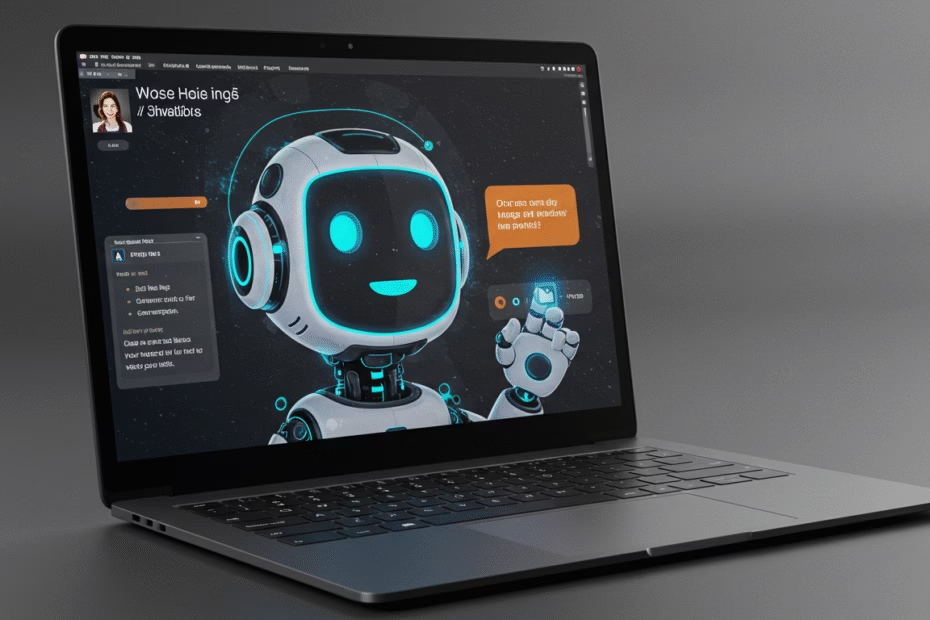Introduction
Guide to Coding AI Apps in 2025. Artificial Intelligence (AI) has become an integral part of modern applications, from chatbots to image recognition systems. In this tutorial, we’ll walk you through creating a simple AI-powered app using Python and free AI APIs. By the end of this guide, you’ll have built a basic app that interacts with an AI model to generate text.
Prerequisites
- Python Installed : Ensure Python 3.x is installed on your system. You can download it from python.org .
- Basic Python Knowledge : Familiarity with Python syntax and libraries.
- API Key : You’ll need an API key from a free AI service provider like OpenAI, Hugging Face, or Cohere.
Step 1: Choose an AI API
For this tutorial, we’ll use OpenAI’s GPT-3.5 Turbo via their API. It’s one of the most popular language models and offers a free tier for beginners.
Steps to Get an API Key:
- Sign up at OpenAI .
- Navigate to the “API Keys” section in your account dashboard.
- Generate a new API key and save it securely.
Step 2: Install Required Libraries
We’ll use the requests library to interact with the OpenAI API. If you don’t have it installed, run:
pip install requestsStep 3: Write the Code
Below is a simple Python script that sends a prompt to the OpenAI API and retrieves a response.
Full Code Example:
import os
import requests
# Step 1: Set up your OpenAI API key
API_KEY = 'your_api_key_here' # Replace with your actual API key
os.environ['OPENAI_API_KEY'] = API_KEY
# Step 2: Define the API endpoint and headers
API_URL = "https://api.openai.com/v1/chat/completions"
HEADERS = {
"Authorization": f"Bearer {API_KEY}",
"Content-Type": "application/json"
}
# Step 3: Create a function to send a prompt to the API
def get_ai_response(prompt):
data = {
"model": "gpt-3.5-turbo", # Specify the model
"messages": [{"role": "user", "content": prompt}]
}
try:
response = requests.post(API_URL, headers=HEADERS, json=data)
response.raise_for_status() # Raise an error for bad responses
result = response.json()
return result['choices'][0]['message']['content']
except Exception as e:
print(f"An error occurred: {e}")
return None
# Step 4: Interact with the AI
if __name__ == "__main__":
print("Welcome to the AI Chatbot!")
while True:
user_input = input("\nYou: ")
if user_input.lower() in ['exit', 'quit']:
print("Goodbye!")
break
ai_response = get_ai_response(user_input)
if ai_response:
print(f"\nAI: {ai_response}")Step 4: Run the App
- Save the script as
ai_chatbot.py. - Replace
'your_api_key_here'with your actual OpenAI API key. - Run the script using the command:
python ai_chatbot.pyYou should see a prompt where you can type questions or statements, and the AI will respond accordingly.
Additional Resources
- OpenAI Documentation : https://platform.openai.com/docs
- Hugging Face APIs : https://huggingface.co/inference-api
- Cohere API : https://cohere.ai/
Read Another Article: Guide to Coding AI Apps in 2025 | Python Tutorial