Lets Start Python Programming For Beginners to advanced. Building a Mini Game, Lectures 7
🐍 Lecture 7: Building a Mini Game
🎯 Goal
By the end of this lecture, you will:
- Understand how to combine conditional statements and variables.
- Be able to create a simple number guessing game in Python.
- Learn how to give hints like “Too high” or “Too low”.
- Practice using loops and user input.
🧠 What Are We Building?
We’re going to build a fun Number Guessing Game , where:
- The computer picks a secret number.
- The player tries to guess it.
- The game tells them if they’re too high, too low, or correct!
🎯 This is a great way to practice:
if,elif,elsestatements- Taking input with
input() - Using comparison operators (
>,<,==) - Loops (we’ll use a
whileloop)
🎮 Step-by-Step Game Plan
🔢 Step 1: Pick a Secret Number
Let’s start by setting a secret number for the player to guess:
secret_number = 7This is the number the player has to guess.
🧑💻 Step 2: Ask the Player to Guess
Use input() to get the player’s guess:
guess = int(input("Guess the number (1–10): "))We use int() to convert the input from text to a number so we can compare it.
❓ Step 3: Compare the Guess
Now let’s check what the player guessed:
if guess == secret_number:
print("You got it right! 🎉")
elif guess < secret_number:
print("Too low! Try again.")
else:
print("Too high! Try again.")This uses our conditional statements to give feedback.
🔁 Step 4: Keep Asking Until They Get It Right
Right now, the player only gets one try. Let’s change that with a while loop:
secret_number = 7
while True:
guess = int(input("Guess the number (1–10): "))
if guess == secret_number:
print("You got it right! 🎉")
break
elif guess < secret_number:
print("Too low! Try again.")
else:
print("Too high! Try again.")✅ This loop keeps running until the player guesses correctly. Then it breaks out of the loop.
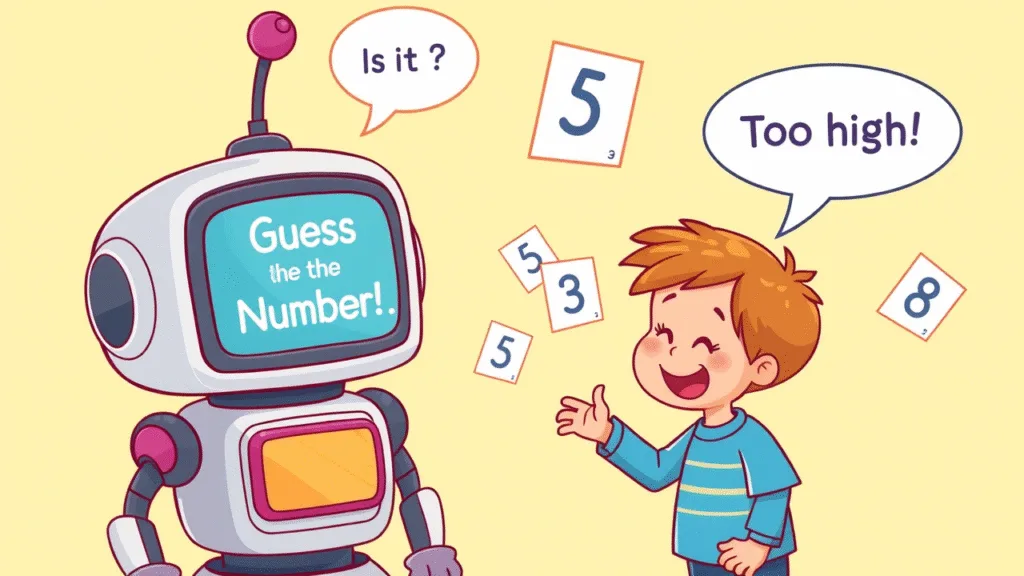
🧪 Try It Yourself!
Try playing your new game! Here’s the full code again:
secret_number = 7
print("🎲 Welcome to the Number Guessing Game!")
while True:
guess = int(input("Guess the number (1–10): "))
if guess == secret_number:
print("🎉 You got it right! Great job!")
break
elif guess < secret_number:
print("📉 Too low! Try again.")
else:
print("📈 Too high! Try again.")👉 Sample Output:
🎲 Welcome to the Number Guessing Game!
Guess the number (1–10): 5
📉 Too low! Try again.
Guess the number (1–10): 9
📈 Too high! Try again.
Guess the number (1–10): 7
🎉 You got it right! Great job!🧒 Kids Corner
🧠 Imagine you’re playing hide-and-seek with a robot.
Every time you guess a number, the robot says:
- “You’re getting warmer!” if you’re close
- “You’re cold!” if you’re far away
That’s exactly what we’re doing — helping the player find the hidden number!
🤖 Robot says:
You're getting closer... keep trying!🚀 Challenge (Optional)
Can you make these improvements to your game?
- Let the player choose the range (like 1–20).
- Count how many guesses it took and tell them at the end.
- Add a “Play Again?” feature after winning.
💡 Example Code for Counting Guesses:
secret_number = 7
guesses = 0
while True:
guess = int(input("Guess the number (1–10): "))
guesses += 1
if guess == secret_number:
print(f"🎉 You got it in {guesses} tries!")
break
elif guess < secret_number:
print("Too low! Try again.")
else:
print("Too high! Try again.")📌 Summary
- We built a Number Guessing Game using:
- Variables to store data
input()to get player choicesif,elif,elseto make decisions- A
whileloop to repeat until the player wins
- Games are a fun way to practice programming!
- You can improve the game with extra features like score tracking or difficulty levels.
Python Programming For Beginners To Advanced
Python Programming For Beginners! Lecture 1
Python Programming! Variables and Data Types | Lectures 2
Python Programming! Input And Output | Lectures 3
Python Programming! Operators in Python Lectures 4
Python Programming! Conditional Statements Lectures 5
Python! Loops For and While | Lectures 6
Python! Building A Mini Game | Lectures 7
