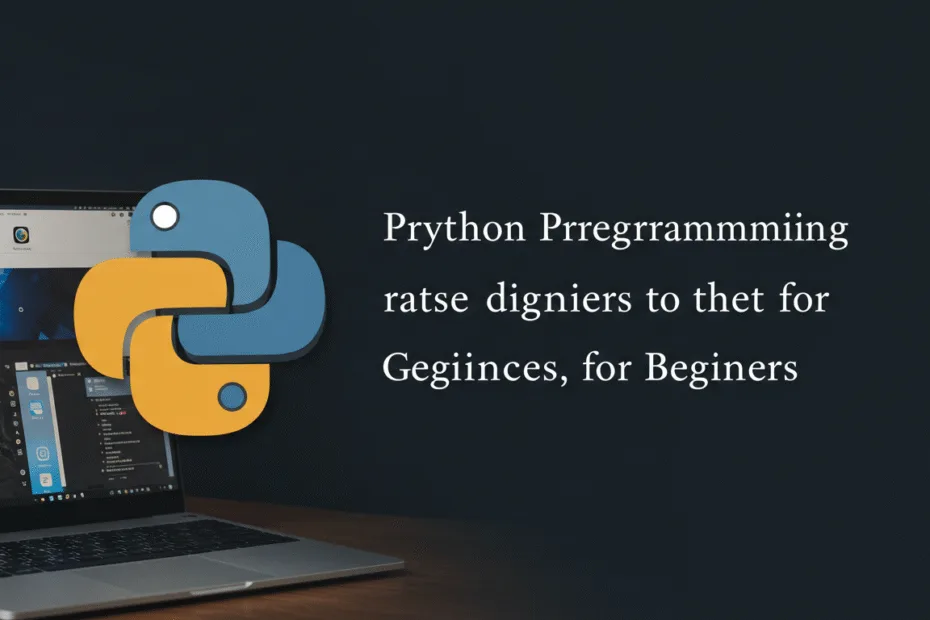Beginner-friendly and practical Python programming series
Introduction: Python Programming For Beginners
🧠 Series Plan Overview
We’ll structure this into 20+ lectures , each focusing on one core concept with lots of hands-on coding examples . After every 3–4 lectures, we’ll build a mini project . By the end of the course, students will have built 5–10 real-world projects .
✅ Teaching Style Guidelines
- Simple language : Avoid jargon; explain in everyday terms.
- Code-first approach : Start with code examples, then explain how they work.
- Interactive learning : Encourage readers to run code themselves.
- Repetition and practice : Reinforce concepts through mini-challenges and exercises.
- Projects-based learning : Apply what’s learned by building fun things.
📚 Full Lecture Series Outline (20+ Lectures + Projects)
🔹 Part 1: Getting Started with Python (Lectures 1–4)
Lecture 1: Introduction to Programming & Python
- What is programming?
- Why Python?
- Installing Python & Running First Code
- Hello World! Program
🧒 Kids Corner: Imagine telling a robot to say “Hello” — that’s what we’re doing!
Lecture 2: Variables & Data Types
- Numbers, Strings, Booleans
- Naming Rules
- Type Conversion (
int(),str()etc.)
name = "Alice"
age = 8
print("My name is", name, "and I am", age, "years old.")Lecture 3: Input & Output
- Taking user input with
input() - Formatting output with f-strings
- Simple calculator example
name = input("What's your name? ")
print(f"Nice to meet you, {name}!")Lecture 4: Operators in Python
- Arithmetic Operators (+, -, *, /)
- Comparison Operators (==, !=, >, <)
- Logical Operators (and, or, not)
💡 Project Idea: Build a BMI Calculator

🔹 Part 2: Control Flow (Lectures 5–7)
Lecture 5: Conditional Statements
if,elif,else- Grade checker program
score = int(input("Enter your score: "))
if score >= 90:
print("A")
elif score >= 80:
print("B")
...Lecture 6: Loops – For and While
- Looping over numbers and lists
- Break and Continue
for i in range(5):
print("Count:", i)Lecture 7: Building a Mini Game
🎮 Project: Number Guessing Game (with hints like “Too high” or “Too low”)
🔹 Part 3: Functions & Data Structures (Lectures 8–11)
Lecture 8: Functions
- Defining and calling functions
- Parameters and return values
- Scope of variables
def greet(name):
print(f"Hello, {name}!")
greet("Bob")Lecture 9: Lists
- Creating and modifying lists
- List methods (append, remove, index)
- Looping through lists
fruits = ["apple", "banana", "cherry"]
for fruit in fruits:
print(fruit)Lecture 10: Tuples, Sets & Dictionaries
- When to use each
- Dictionary examples: phonebook app
phonebook = {
"Alice": "123",
"Bob": "456"
}
print(phonebook["Alice"])Lecture 11: Working with Strings
- Slicing, formatting, searching
- Useful string methods (upper, lower, replace)
🎨 Project: Mad Libs Generator
🔹 Part 4: Intermediate Topics (Lectures 12–15)
Lecture 12: File Handling
- Reading and writing files
- With statement
- Logging data to file
with open("log.txt", "w") as f:
f.write("Game started...\n")Lecture 13: Error Handling
- Try-except blocks
- Handling division by zero, invalid input
try:
x = int(input("Enter a number: "))
print(10 / x)
except ZeroDivisionError:
print("Can't divide by zero!")Lecture 14: Modules & Packages
- Importing modules (random, math, time)
- Installing packages with pip
import random
print(random.randint(1, 10))Lecture 15: Building a To-Do App
🗂️ Project: Command-line To-Do List (Add/Delete/List Tasks)
🔹 Part 5: Object-Oriented Programming (Lectures 16–18)
Lecture 16: Classes & Objects
- What is OOP?
- Defining classes and creating objects
- Attributes and Methods
class Dog:
def __init__(self, name):
self.name = name
def bark(self):
print("Woof!")
my_dog = Dog("Rex")
my_dog.bark()Lecture 17: Inheritance & More OOP Concepts
- Parent and child classes
- Overriding methods
- Using
super()
Lecture 18: OOP Project
🐱 Project: Pet Simulator Game (Create pets, feed them, play, etc.)
🔹 Part 6: Advanced Topics & Final Projects (Lectures 19–20+)
Lecture 19: Working with APIs
- What is an API?
- Making requests using
requestslibrary - Weather app using OpenWeatherMap
import requests
response = requests.get("https://api.weatherapi.com/v1/current.json?key=YOUR_KEY&q=London ")
data = response.json()
print(data["current"][0]["temp_c"])Lecture 20: Intro to GUI Apps with Tkinter
- Creating windows, buttons, labels
- Event handling
🖥️ Project: Simple Calculator GUI
🏁 Final Projects
| Project | Description |
|---|---|
| 🕹️ Rock Paper Scissors Game | CLI game vs computer |
| 📝 To-Do List App | Add/delete/view tasks |
| 📈 Weather Checker | Get live weather using API |
| 🧠 Quiz Game | Multiple choice questions |
| 🧩 Tic-Tac-Toe | 2-player or AI version |
| 🎵 Music Player | Play/pause/stop music with GUI |
| 🧾 Expense Tracker | Save expenses and view summary |
| 🤖 Chatbot | Basic conversational bot |
| 🌐 Web Scraper | Extract headlines from news site |
| 🎲 Dice Roller | Simulate rolling dice with GUI |
📦 Bonus: Tools & Resources
- Online Editors: replit.com , trinket.io
- Python Playground Book (great for kids)
- Visualizers: PythonTutor.com
- IDEs: Thonny (best for beginners), VS Code
📝 Writing Each Lecture
- Start with a Goal : “By the end of this lecture, you will be able to…”
- Use Real Examples : Show code first, then explain.
- Include Exercises : Like “Try printing your favorite color!”
- Keep It Short : No lecture should take more than 30 minutes to read and practice.
- Add Challenges : Optional harder problems for curious learners.
🔹 Call Of Action
If this article was helpful to you, please Share and leave your feedback in the comment section below.