Enhance Learning with Top Online Study Tools. Discover the best online study tools to boost productivity, improve retention, and achieve academic success. Explore free & paid resources for students of all levels.
Introduction: The Rise of Online Study Tools
In today’s digital age, education is no longer confined to classrooms or textbooks. Students across the globe are turning to online study tools to enhance their learning experience, improve time management, and stay ahead in their academics. Whether you’re preparing for exams, writing a research paper, or brushing up on math skills, there’s an app or platform designed to help.
The use of digital learning platforms has surged dramatically over the past decade, especially after the global shift toward remote learning. These tools provide flexibility, interactivity, and personalized support that traditional methods often lack. From flashcard apps to AI-powered tutors, students can now tailor their study habits to fit their unique needs.
This article explores the most effective study apps, highlights how they can improve your academic performance, and provides direct links to each tool. Whether you’re a high school student, a college undergrad, or a lifelong learner, this guide will help you choose the right student productivity tools to optimize your learning journey.
Why Use Online Study Tools?
Before diving into specific tools, it’s important to understand why these platforms have become so essential. Here are some compelling reasons:
1. Flexibility and Accessibility
Most online study tools are accessible from any device—laptop, tablet, or smartphone—allowing students to learn anytime, anywhere.
2. Personalized Learning
Many platforms use adaptive algorithms to tailor content based on individual strengths and weaknesses, making studying more efficient.
3. Improved Retention
Interactive features like quizzes, flashcards, and spaced repetition systems help reinforce knowledge and improve long-term memory.
4. Time Management
With built-in planners, timers, and task managers, students can better organize their schedules and reduce procrastination.
5. Cost-Effective Solutions
While some premium versions exist, many digital learning platforms offer free tiers or student discounts, making them accessible to learners of all backgrounds.
Top Online Study Tools for Academic Success
Here’s a curated list of the best study apps currently available, along with their key features, benefits, and direct links.
1. Quizlet – Master Concepts with Flashcards
Website: https://quizlet.com
Key Features:
- Create custom flashcards
- Learn through games and tests
- Access millions of pre-made study sets
- Spaced repetition system
Why It’s Useful: Quizlet transforms rote memorization into an engaging process. Its flashcard-based approach, combined with gamified learning modes like “Match” and “Gravity,” makes studying fun and effective.
Best for: Vocabulary building, language learning, and subject-specific facts.
2. Anki – Smart Spaced Repetition App
Website: https://apps.ankiweb.net
Key Features:
- Customizable flashcards with multimedia support
- Intelligent spaced repetition algorithm
- Cross-device syncing
- Open-source software
Why It’s Useful: Anki is ideal for deep learning and long-term retention. Unlike other apps, Anki adjusts review intervals based on your performance, ensuring that you only revisit material when necessary.
Best for: Medical students, law students, and anyone needing to retain large amounts of information.
3. Notion – All-in-One Note-Taking and Planning Tool
Website: https://www.notion.so
Key Features:
- Digital notebooks with rich formatting
- Task boards, calendars, and databases
- Collaboration features
- Templates for students and educators
Why It’s Useful: Notion acts as a digital brain for students. You can take notes, manage assignments, track deadlines, and even create personal wikis—all in one place.
Best for: Organizing coursework, project planning, and collaborative group work.
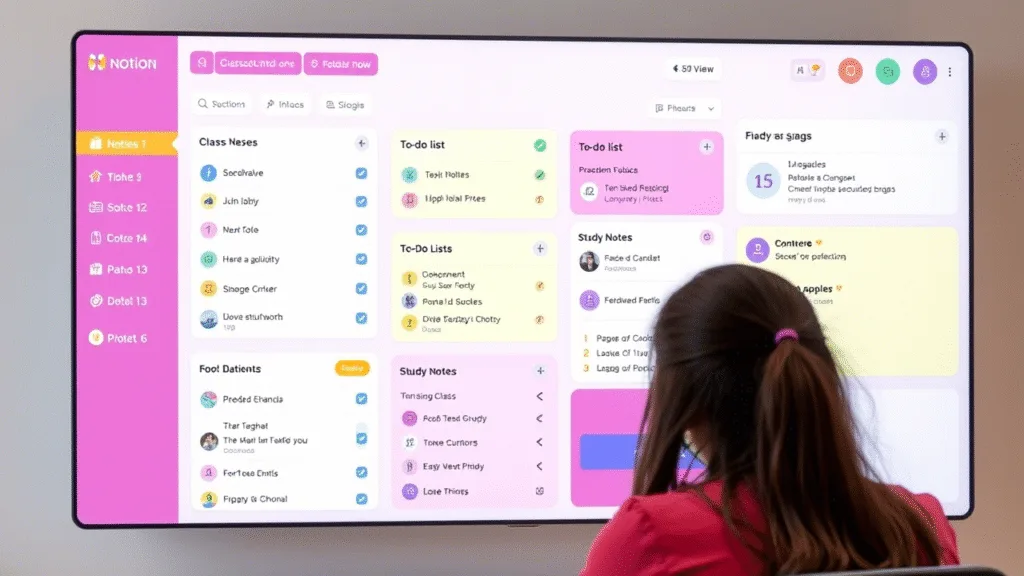
4. Khan Academy – Free Educational Content Across Subjects
Website: https://www.khanacademy.org
Key Features:
- Video lessons and practice exercises
- Covers K-12 through early college subjects
- Progress tracking and mastery challenges
- Completely free
Why It’s Useful: Khan Academy is a go-to resource for foundational learning. Whether you’re struggling with algebra or want to explore computer science basics, Khan offers clear, concise explanations.
Best for: Students needing supplemental instruction in math, science, history, and more.
5. Coursera – Access University-Level Courses Online
Website: https://www.coursera.org
Key Features:
- Partnered with top universities and institutions
- Offers certifications, degrees, and professional certificates
- Flexible learning schedules
- Financial aid options
Why It’s Useful: Coursera allows students to access world-class education without enrolling in a university. Many courses are free to audit, and verified certificates are affordable.
Best for: Lifelong learners, professionals, and students seeking advanced knowledge.
6. Google Scholar – Research Made Easy
Website: https://scholar.google.com
Key Features:
- Search academic papers, theses, and articles
- Cite sources directly from search results
- Track citations and find related works
- Integrates with Google Drive and citation tools
Why It’s Useful: For students working on research projects or essays, Google Scholar is invaluable. It streamlines the research process and ensures credible, peer-reviewed sources.
Best for: College students and researchers needing academic literature.
7. Grammarly – Improve Writing Skills Instantly
Website: https://www.grammarly.com
Key Features:
- Grammar and spelling checker
- Tone detector and plagiarism scanner
- Browser extension and MS Word integration
- Real-time suggestions
Why It’s Useful: Grammarly helps students polish their writing by catching errors and offering stylistic improvements. It’s especially useful for essay writing, emails, and presentations.
Best for: Anyone looking to enhance clarity, tone, and professionalism in written communication.
8. Forest – Stay Focused with Gamified Productivity
Website: https://www.forestapp.cc
Key Features:
- Focus timer with visual rewards
- Grow virtual trees while studying
- Block distracting apps
- Multi-platform sync
Why It’s Useful: Forest turns focus into a game. By planting a tree and watching it grow during productive sessions, users are motivated to avoid distractions and maintain flow.
Best for: Procrastinators and students needing to build concentration.
9. Pomodoro Timer – Classic Time Management Tool
Website: https://pomodorotimer.net
Key Features:
- 25-minute focused work intervals
- Short breaks between sessions
- Customizable timer settings
- Simple and distraction-free interface
Why It’s Useful: The Pomodoro Technique is a proven method for improving productivity. This tool helps break down study sessions into manageable chunks, reducing burnout and increasing retention.
Best for: Students who struggle with staying focused during long study periods.
10. Zotero – Manage Research Sources Efficiently
Website: https://www.zotero.org
Key Features:
- Collect and organize PDFs and web pages
- Automatically generate citations and bibliographies
- Sync across devices
- Collaborative sharing options
Why It’s Useful: Zotero simplifies the research workflow by allowing students to store, annotate, and cite sources seamlessly. It’s perfect for thesis writing or complex research projects.
Best for: Graduate students, researchers, and writers.
How to Choose the Right Online Study Tools?
With so many options available, selecting the right study apps can be overwhelming. Consider the following factors before committing to a tool:
1. Learning Style
Are you a visual learner? Do you prefer reading or listening? Choose tools that align with your preferred mode of learning.
2. Subject Matter
Some tools are better suited for certain subjects. For example, Khan Academy excels in STEM fields, while Quizlet is great for vocabulary.
3. Device Compatibility
Ensure the tool works across all your devices, especially if you switch between desktop and mobile frequently.
4. Cost vs. Value
While free tools are tempting, investing in a premium version might unlock critical features that justify the cost.
5. Integration with Other Tools
Look for apps that integrate with your existing setup, like Notion with Google Calendar or Zotero with Microsoft Word.
Benefits of Using Multiple Online Study Tools Together
Using a single app may not cover all your needs. Combining multiple digital learning platforms can create a powerful, customized study system.
For instance:
- Use Notion to plan your week.
- Study with Quizlet or Anki for memorization.
- Watch lectures on Khan Academy or Coursera.
- Write papers using Grammarly and cite sources with Zotero.
- Stay focused with Forest or the Pomodoro Timer.
This integrated approach maximizes efficiency, reduces redundancy, and enhances overall learning outcomes.
Common Challenges and How to Overcome Them
Even the best online study tools can pose challenges if used incorrectly. Here are some common issues and solutions:
Challenge 1: Too Many Tools, Too Little Time
Solution: Start with 2–3 core tools that address your biggest pain points. Add more as needed.
Challenge 2: Distraction from Notifications
Solution: Turn off non-essential notifications and use focus tools like Forest or the Pomodoro Timer.
Challenge 3: Overwhelmed by Features
Solution: Take advantage of tutorials, templates, and community forums to ease the learning curve.
Challenge 4: Lack of Motivation
Solution: Set small, achievable goals and reward yourself after completing tasks. Gamified apps can also keep you engaged.
Tips for Maximizing Your Study Sessions
To get the most out of your student productivity tools, follow these expert-backed strategies:
- Set Clear Goals: Define what you want to accomplish in each session.
- Use Timers Wisely: Stick to Pomodoro-style intervals to maintain focus.
- Review Regularly: Revisit material periodically to prevent forgetting.
- Stay Organized: Keep notes, assignments, and resources neatly categorized.
- Take Breaks: Give your brain time to rest and consolidate new information.
- Track Progress: Monitor your improvement to stay motivated and adjust strategies.
Conclusion: Elevate Your Learning with the Best Online Study Tools
Whether you’re aiming for straight A’s or just trying to make sense of a tough subject, the right study apps can make all the difference. From note-taking to time management, research to writing, these digital learning platforms offer a comprehensive suite of features tailored to modern students.
By integrating tools like Quizlet, Notion, Khan Academy, and Grammarly , you can create a personalized learning ecosystem that supports your academic goals. Remember, consistency and smart tool usage are key to long-term success.
So, start exploring these student productivity tools today—and unlock your full potential.
Final Thoughts
The digital transformation of education is here to stay. With the help of online study tools, students can overcome learning barriers, develop better habits, and achieve academic excellence. Whether you’re cramming for finals or planning a semester-long project, the right tools can empower you to succeed.
Start integrating these study apps into your routine today—and watch your grades soar!
Stay Updated
If you found this information useful, don’t forget to bookmark this page and Share and leave your feedback in the comment section below.
How to Learn AI: A Student’s Guide
